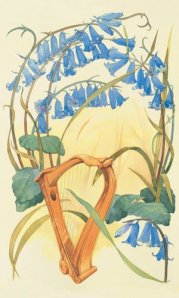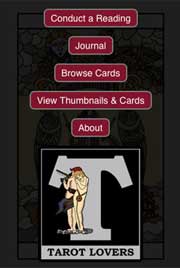Version: 1.3.4
Size: 24.7 MB
Language: English
Developer: The Fool’s Dog, LLC
Artist: Stephanie Pui-Mun Law
Author: Barbara Moore
© 2012 – 2013 The Fool’s Dog LLC
Requirements: Compatible with iPhone 3GS, iPhone 4, iPhone 4.5, iPhone 5, iPod touch (3rd generation), iPod touch (4th generation), iPod touch (5th generation), and iPad. Requires iOS 4.3 or later. This app is optimized for iPhone 5.

The “Shadowscapes Tarot” is one of my favorite Tarot decks – gentle, with awesome fantasy imagery, drawn from fairy tales, myths, and the folklore or diverse world cultures.
I was thrilled to hear that there was an app out for this deck, and that the functionality was top notch! It is very easy to use, and would work well for either beginners or more seasoned readers. It incorporates full screen, high resolution card images, and includes 11 built in spreads, 8 of which were designed by Barbara Moore specifically for this deck. The Free Form option allows the user to create their own layout, which works well for those that define new layouts for each reading, depending on the questions being asked.
The user may choose to work with reversed cards or not, and they may also choose to work with the Major Arcana only if they wish. This is very detailed artwork, so the option to zoom in on specific areas within a card is a definite bonus! Readings can be shared via Facebook, Twitter, and e-mail. (Note – Facebook requires iOS 6.) The shuffle and cut feature is animated, and there is an option to use voice prompts. (Note: the randomizer function for the Fool’s Dog apps was developed by a gentleman by the name of Jason, who has a strong history with an incredibly popular Sudoku game. The randomizers for the two apps share many features.) It gets even better with the ability to customize card meanings and reading cloths.

The landing page offers the user the following options: New Reading, Draw A Card, Today’s Card, Journal, and Explore.
Clicking on New Reading presents a page that can be accessed with or without voice prompts. (I left the function on – the voice is a very pleasant one.) At the top of the page the user enters their question, and then picks a spread from the following options: One Card, Past, Present, & Future, The Spirit Spread, the Celtic Cross Spread, the Free Form spread, Problem & Solution, Message, Balancing Act, Is Love In The Stars?, Dream Come True, and A Journey. Under settings, the user has the ability to chose a reading cloth, allow reversed cards, use Majors only, draw the cars from the top of the deck, fan the cards, or see a list of cards, draw the cards face up, or go straight to the reading, skipping the shuffle, cut, and draw functions. (Note: The cards can be shuffled in a riffle or wash, and can be cut if the user wishes.) The icons for riffle, wash, cut, and draw run across the bottom of the page.
After the cards are drawn, the user taps on them to turn them over (unless the user chose to draw them face up.) The top left hand corner of the page carries an icon that allows the user to leave the reading if they wish. The bottom left hand side of the page carries an icon that leads to an interpretation of the cards that shows the spread as a whole, along with each individual card. The icon on the bottom right hand side of the page allows the user access to the journal function. Clicking on the icon on the top right hand side of the page allows the user to turn the voice function on or off, edit their question, draw additional cards, change the reading cloth, and share their reading.
Tapping on each card rings up a full screen image of the card, with an explanation of the card position, a short synopsis of the card meaning, and a link to the full text from the companion book.
Clicking on the Draw A Card or Today’s Card links brings up a random card, with a short synopsis of the card, and how to place it in your life. There is also a link to the full text on the card from the companion book. Clicking on the card allows the user to access the card meaning, and to access the journal function.
Clicking on the Journal link allows the user to access the journal function, where they can review/edit previous journal entries.
Clicking on the Explore function presents the user with links to About This Deck, Cards, Spreads, Reading Cloths, The Book, Using This App, and a Catalog of Decks.
About This Deck talks about the background of the deck, where to purchase the physical deck, how to use this app, and credits, which gives the bios for both artist and author.
Clicking on Cards brings up thumbnails of the cards, which expand to a full screen image when tapped. Across the bottom of the page are icons for accessing the Majors, Wands, Cups, Swords, and Pentacles.
Clicking on Spreads brings up an explanation for each spread,
Clicking on Reading Cloths brings up a page that gives the user a series of diverse color and texture option for reading cloths, including using their own image.
Clicking on The Book brings up a page that accesses the Shadowscapes companion book in digital format.
Clicking on Using This App leads to an in-depth manual for this app.
Clicking on Catalog of Decks brings up an inventory of the decks available from The Fool’s Dog, LLC, which includes a Tarot Sampler, the Wildwood Tarot, the Fellowship of the Fool Tarot, the Steampunk Tarot, the Rosetta Tarot, the Holy Light Tarot, the Tarot of Trees, the Druid Oracle Cards, the Housewives Tarot, the DruidCraft Tarot, the Wizards Tarot, Beginner’s Guide To Tarot, the Crystal Visions Tarot, the Ghosts & Spirits Tarot, and the Zombie Tarot.
I love this app, and I think that you will too! Caroline Kenner told me a little secret that I will share with you … in all of the apps from the Fool’s Dog there is a spell written into the software that is designed to link the apps to the oracle of the Tarot. It was gifted to Caroline by the Wiccan priest that married her. Caroline … thank you for sharing that!
© 2000 – 2013 Bonnie Cehovet
Reproduction prohibited without the written permission of the author.